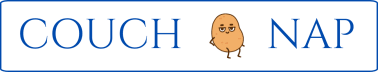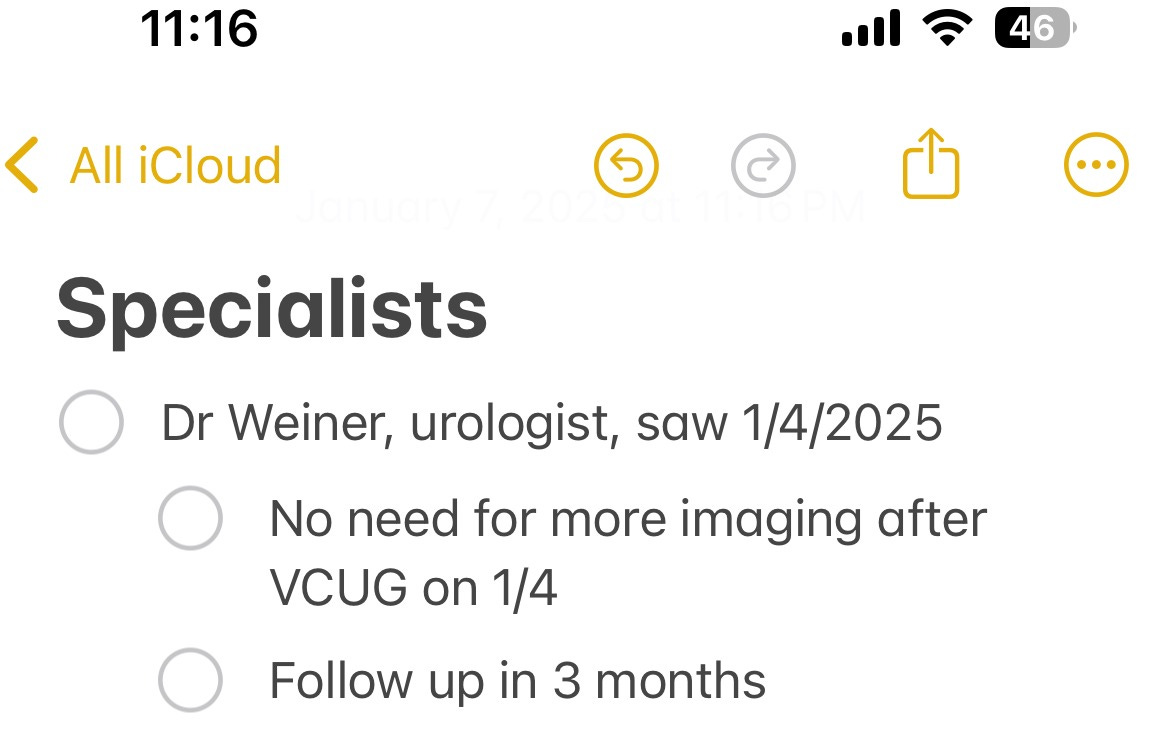How To Be a Patient, Part 1: A Simple and Easy Way to Organize Medical Information
How I navigate the nonsense and what I encourage my patients to do.
Every day, I work with families who are scared, exhausted, and thrust unwittingly into a new world of medical complexity. Here is the advice I give them on getting and staying organized. It's also what I do for myself.
Your phone is the key to staying organized.
Your phone is your best friend.
It's obviously also your worst enemy: it has sliced down your attention span to smithereens, it has addicted you to social media and told you lies about how everyone else is living better than you. But it is also wonderful. You will use it to your advantage to organize everything coming your way. Here is what I do, and what I recommend:
1. Create These Photo Albums
Insurance Cards
My insurance offers a pdf version of my insurance card, which is nice. But it takes about 10 passwords (of which I've forgotten 11) to log in. So as soon as I get a new insurance card I snap a picture and add it to this album. Some insurances only provide digital cards; you can keep these in an album also, and any pharmacy cards. You won't need these until you do, like when nothing has changed but your optometrist of five years claims they've never met you and don’t take your insurance. I also keep a picture of my glasses prescription in this album.

Medications
When you get your medication from the pharmacist, it will come with all sorts of stickers and instructions and labels. You (I) will lose all of them. When it comes time for a refill, you (I) won't remember any of this information and your (my) pharmacy will find reasons to delay. I take a photograph of every medicine and keep it in my meds album. Easier to snap a picture with all the info (# refills, dose, instructions) than to rewrite this in a medication list.
Skin Findings
A picture is worth a thousand words. You will be silver-tongued and eloquent in describing your weird rash, until the exact moment you need to explain it to your doctor. Show, don't tell: if something is red or bumpy or eroded or swollen, take a picture, and if it is evolving, take one every day (you can mark the borders if it’s spreading). Same goes for any weird movements - if something is twitching that ought not to, take a video.
2. Create These Notes App Folders
Important Medical Documents
We live in a world with have self driving cars, but healthcare still relies on fax machines and medical record systems cannot communicate. If you plan for chaos, you will never be disappointed. 90% of the time I'm right in assuming the record I need will be missing (the other 10% of the time, it’s available but no one read it).
I recently got handed a bunch of paper referrals for things like imaging and PT. I have no idea where those papers are. But I made pdfs of each referral as soon as I got it, before even leaving the doctors office. I have these organized in a subfolder in my notes app (Housekeeping—>medical—>referrals) and can find it anytime someone tries to tell me I have no referral. Yes I do, ma'am. Same goes for prior authorizations if you get a copy - it can help to know when they run out so you can set a reminder to bother your doctor a few weeks before they do.

Also keep pdfs of important medical documents, like discharge summaries or imaging results (Housekeeping—>medical—>imaging). These are helpful to have digitally, especially if you see subspecialists across different systems. Making a pdf takes seconds and spares you a panicked search through a pile of folders the night before an appointment. You may protest and tell me you have access to your notes through a patient portal and thus find this redundant and excessive. If your patient portal is easily accessible, updated in real time, and not full of useless information, I congratulate you, and I envy you. For the rest of us, keep your important results and discharge summaries easy at hand.
Specialists Directory
If you are directed to follow up with different specialists, I recommend keeping a list in your notes app of their names and specialties. Otherwise, these can quickly swim together, but differences are important. For example, a neurologist is a brain doctor who uses medical therapy; a neurosurgeon is a brain doctor who does surgery. You may need to see both and have difficulty telling who is who afterward; doctors, self included, are notoriously terrible at explaining what their specific role is in your care. I would also note the last time you saw them. It can be pretty barebones:
This way, if they start trying to refer you to each other, or if your primary doctor is trying to coordinate care, you may be able to help untangle the mess.
Medication Reactions (Optional but Valuable)
Most people don't need this, but it can help clarify things and avoid errors. If you've ever tried a medication and it didn't work or you had a side effect, it's worth writing it down. You will forget, and someone will try to prescribe it to you again later.
For example, if you have UTIs but Bactrim never works for you because your typical UTI bug is resistant to it, that's much more specific than "they gave me a pill but it didn't work" (which I hear often). Similarly, if you tried birth control pills and they caused a side effect, it’s helpful to know which birth control pill and which side effect; just saying "birth control" is too broad a swath (that's like saying sandwich - the ingredients and proportions can make a big difference). Sure, you can rely on your pharmacy or your doctor having an organized list of what you've taken and how you responded to it, but I promise you that system will fail at some point.
If you are co-parenting or sharing caregiving duties with someone, having these notes shared on your phones for quick access and updates is far easier than wrangling a pile of papers, or a google drive on spotty hospital wifi. So easy, you may even be forced to find something else to disagree about (never a problem for me).
Stay tuned for How To Be a Patient, Part 2: Prepare for Doctor Appointments and ED Visits.
How do you stay organized? Does your patient portal actually function? Tell us in the comments! We’d love to hear from you.
Disclaimer: The content provided in Couch Nap is for educational and entertainment purposes only. It is not intended as medical advice, diagnosis, or treatment. It does not establish a doctor-patient relationship. Always consult with your healthcare professional regarding any medical concerns or decisions. The views and opinions expressed here are our own and do not represent the positions, policies, or opinions of our employers or any affiliated organizations. While we strive for accuracy, the information presented here may not apply to your unique situation.